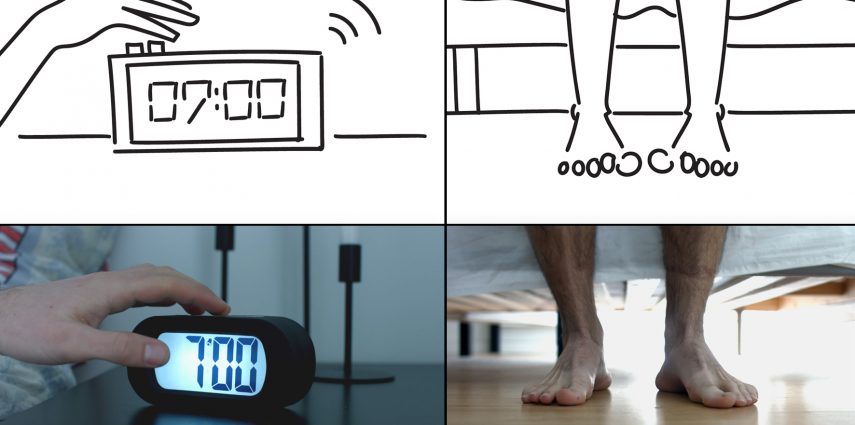LIVE STREAMING FAQ

A lot of the questions coming from our customers in regards to live streaming are similar, so to ease your (and our) next live streaming gig, we have gathered the most frequent ones below.
“How many cameras do we need for optimal conference live stream?”
That depends on the scope of your conference or event, and the space available for camera set-up, but a 3 camera set-up + a projector feed is enough to cover most cases. However, if your event is small, or the venue is simply limited on space, a 2 camera set-up + a projector feed is also a good solution.
A typical 3 camera set-up would look like this:
- – Camera 1: frames speaker in medium shot, straight on.
- – Camera 2: frames stage & speaker in total shot, straight on.
- – Camera 3: frames audience or speaker, from the side or the stage.
“Do we also get video recording after we do live stream?”
You sure do! All of the content that’s live streamed is automatically saved on the streaming platform. We also do back-up recording directly from the mixer and record raw (full HD) video files, in case if you want to re-edit them later.
“Can we live stream pre-made content?”
Yes! Live streaming on the internet is similar to TV broadcasting. This means that you can mix any pre-made content into the stream. You start by creating video playlists, pre-roll advertisement, pre-recorded interviews, motion graphics etc. and then move on to making a run-down schedule for the director or switcher who controls the live stream. A run-down typically consists of the following elements:
- – Detailed event schedule
- – Name of the speaker on stage
- – Explanation of which graphics, video, picture should be visible on the screen.
“Is it possible to live stream for a closed group of people?”
It depends on the platform you choose for live streaming, but most of the platforms, even the free ones, have privacy options. To give an example: If YouTube is your platform of choice, then the live stream can be made unlisted and available for people with the link. However, if someone chooses to share this link, it will be available to anybody with the link. So, if it’s something confidential, it’s better to go for one of the paid alternatives such us TwentyThree.
“Can we put our graphics on top of the live streamed content?”
Yes, and it’s always a huge plus if you do, since a nicely designed lower third for the speaker or your company’s logo on the top left corner always look great in a live stream. All we need from you are all the graphics in PNG format, sent ahead of the event, so that they can be nicely placed on top of the live streamed content.
If you have any more questions, check out our previous article on Live Streaming for beginners or hit us up with an email. Happy streaming!